
You no longer need to create a layout for a form, web page, panel etc. before dropping a control on it. You can create the layout after you have dropped the control, or if you do not create a layout, the IDE will create it as required.
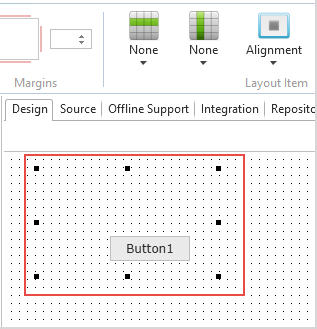
Also, controls no longer have a default layout behaviour regardless of whether their container has a layout or not. This ensures a consistent approach to laying out controls as the result of dropping a control on the UI is exactly the same every time.
Previous BehaviourPrior to version 14.1 it was necessary to create a layout manager for a container before controls could be laid out. When a control was dropped on a container, default layout behaviour was applied to the control. This was OK for some scenarios, but was counterproductive in others, and if the container had no layout manager, the control would simply show using its default appearance. The result was a conditional difference in behaviour that could be confusing.